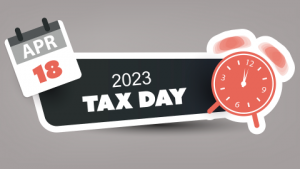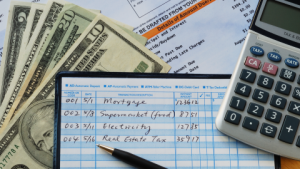DO NOT GIVE OUT YOUR INFORMATION! We will never contact you asking for your Online Banking username and password, debit card number or your PIN.
Bank Anywhere
We are there too.
Mobile banking frees up your life for more important things.
Learn MoreCheck Out Our Bank Anywhere Options
Bank to Bank Transfers
Transfer funds from your RCB Bank account to an account at another financial institution.
Learn Moremy ClickSWITCH
Quickly and securely switch recurring deposits and automatic payments from your previous financial institution to your RCB Bank account.
Learn Moremy CardSwap
Update your payment information to your RCB Bank debit card across many service providers.
Learn MoreApple Pay®
Apple Pay® allows you to add your RCB Bank Visa debit card to the Wallet app on your Apple® device and use your Wallet-enabled phone or watch to make payments in-store, online or inside apps.
Learn MoreSamsung Pay
Samsung Pay is a safe and secure way to make payments with your Samsung phone or wearable wherever mobile pay is accepted.
Learn MoreBill Pay
Always forgetting to send in that monthly water or gas bill? Take advantage of RCB Bank’s bill payment service.
Learn MoreMobile Deposit
For those times when you can’t make it into the bank. Deposit checks anytime, anywhere.
Learn MoreText Banking
Always know what’s happening with your money. Check your balance, transfer money and more!
Learn MoreMobile Banking App
Our on-the-go mobile banking app can help you stay on track financially, wherever life takes you.
Learn MoreOnline Banking
Check account balances, print and view monthly statements, transfer money and pay bills all in one place.
Learn MoreeDocuments
eDocuments, located within Online Banking, is your all-in-one hub for eStatements and eNotices. Convenience at its finest!
Learn MoreAnytime Banker
Need banking assistance after normal business hours? Anytime Banker is a 24/7 telephone service to help with your banking needs.
Learn More